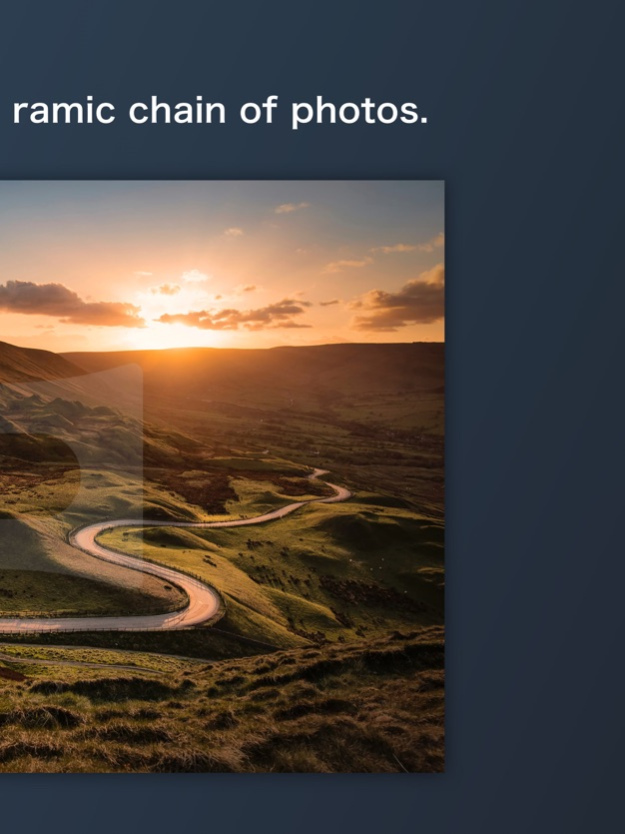SwiPic - Panoramic Photos - 1.1.0
Free Version
Publisher Description
A Panoramic Photo Slicer App
Show off a huge horizontal image on Instagram /
SwiPic is a great tool for splitting and slicing panoramic photographs !
Use the post feature to quickly and simply post straight to Instagram, Twitter or other social networks.
Slice up panoramic photos, and make them more accessible to the world.
* The App for people who want to display huge images on social networks *
- Select an image straight from your camera roll.
- Choose where you want to slice, and use the swipe preview to view how it will look.
- Select from 1:1, 3:2 or 4:5 aspect ratios.
- All image processing is done within your phone, protecting your privacy.
* How to slice up your photo (for Instagram) *
① Use the multiple image upload feature on Instagram, to select a couple of photos you have sliced using SwiPic.
② Swiping the posted images will show them connected, as if it were a dynamic panoramic photo.
Split up photos without reducing quality.
This app keeps your data secure - all processing is done within your device and there is no uploading to external servers.
Convert your photos into a panorama of photos perfect for social media !
Dec 31, 2020
Version 1.1.0
Thank you for using SwiPic !
Ver. 1.1.0
・Various performance improvements and fixes.
About SwiPic - Panoramic Photos -
SwiPic - Panoramic Photos - is a free app for iOS published in the Screen Capture list of apps, part of Graphic Apps.
The company that develops SwiPic - Panoramic Photos - is Splout Ltd.. The latest version released by its developer is 1.1.0.
To install SwiPic - Panoramic Photos - on your iOS device, just click the green Continue To App button above to start the installation process. The app is listed on our website since 2020-12-31 and was downloaded 3 times. We have already checked if the download link is safe, however for your own protection we recommend that you scan the downloaded app with your antivirus. Your antivirus may detect the SwiPic - Panoramic Photos - as malware if the download link is broken.
How to install SwiPic - Panoramic Photos - on your iOS device:
- Click on the Continue To App button on our website. This will redirect you to the App Store.
- Once the SwiPic - Panoramic Photos - is shown in the iTunes listing of your iOS device, you can start its download and installation. Tap on the GET button to the right of the app to start downloading it.
- If you are not logged-in the iOS appstore app, you'll be prompted for your your Apple ID and/or password.
- After SwiPic - Panoramic Photos - is downloaded, you'll see an INSTALL button to the right. Tap on it to start the actual installation of the iOS app.
- Once installation is finished you can tap on the OPEN button to start it. Its icon will also be added to your device home screen.